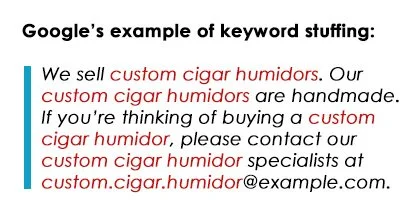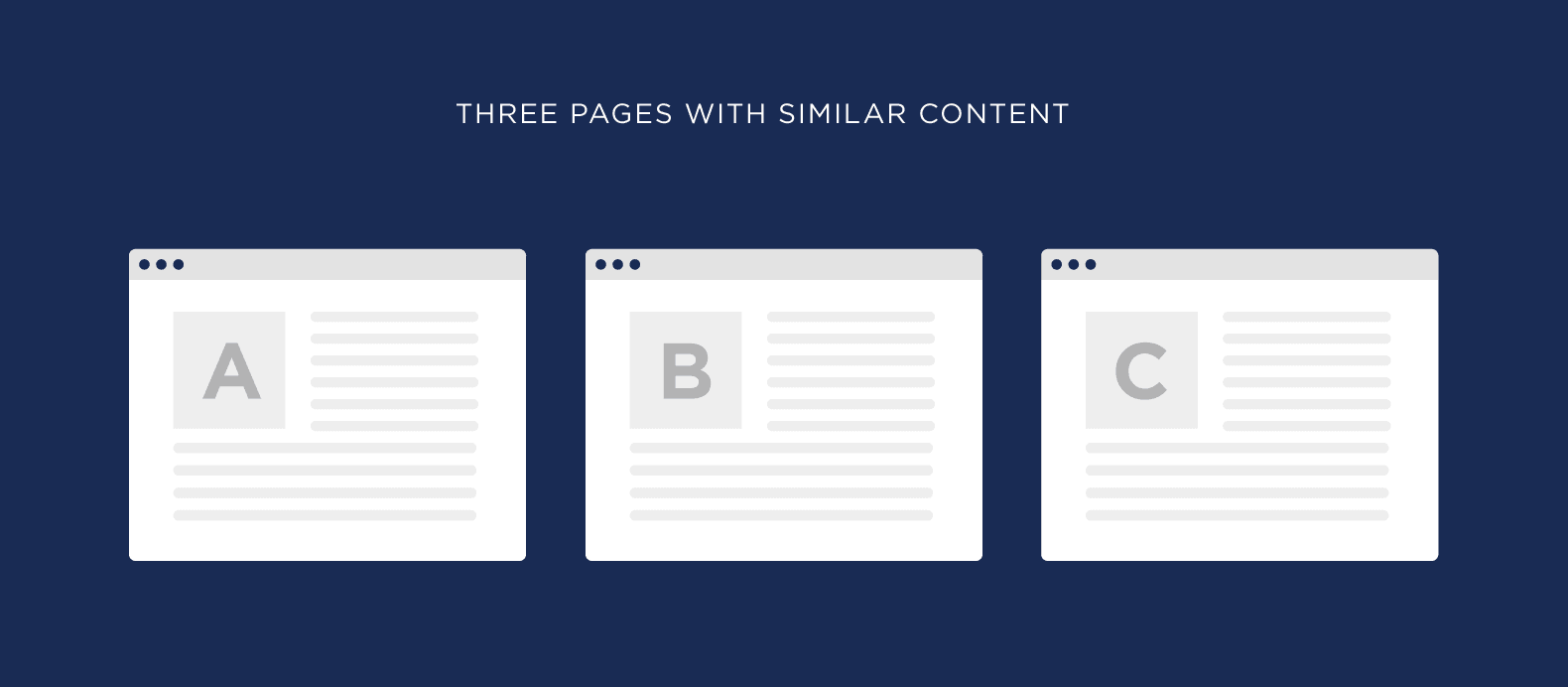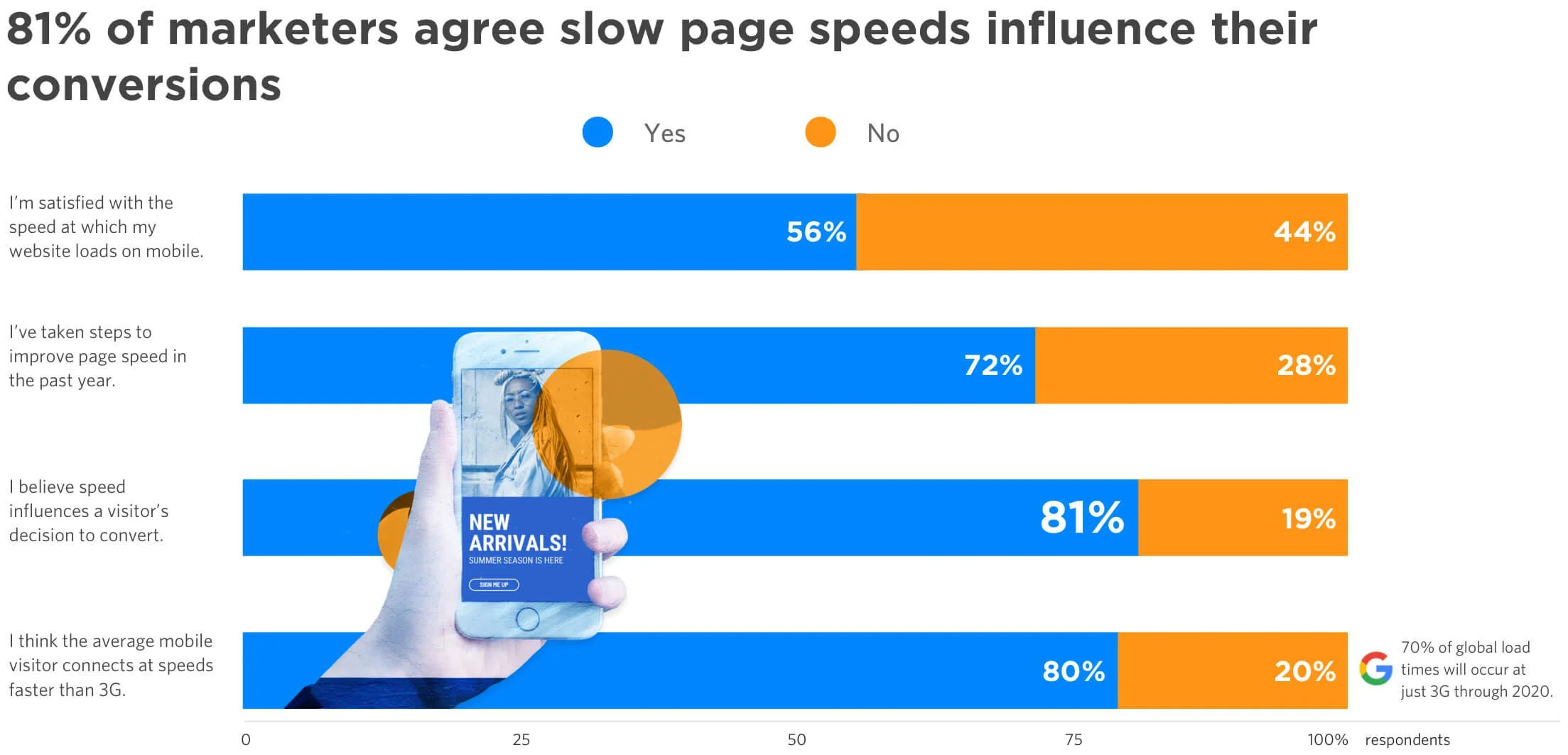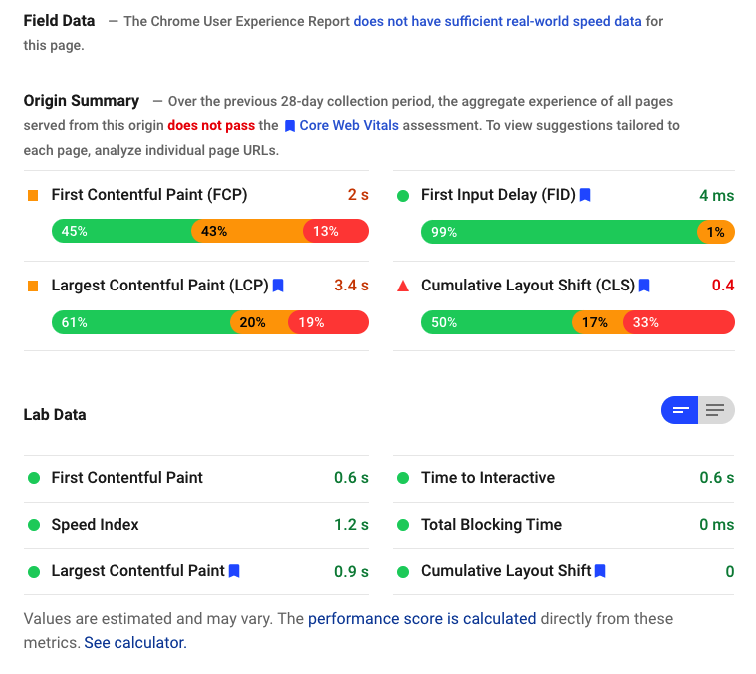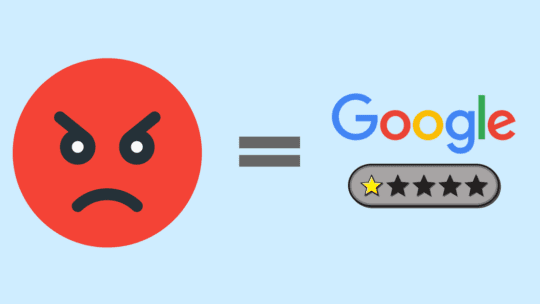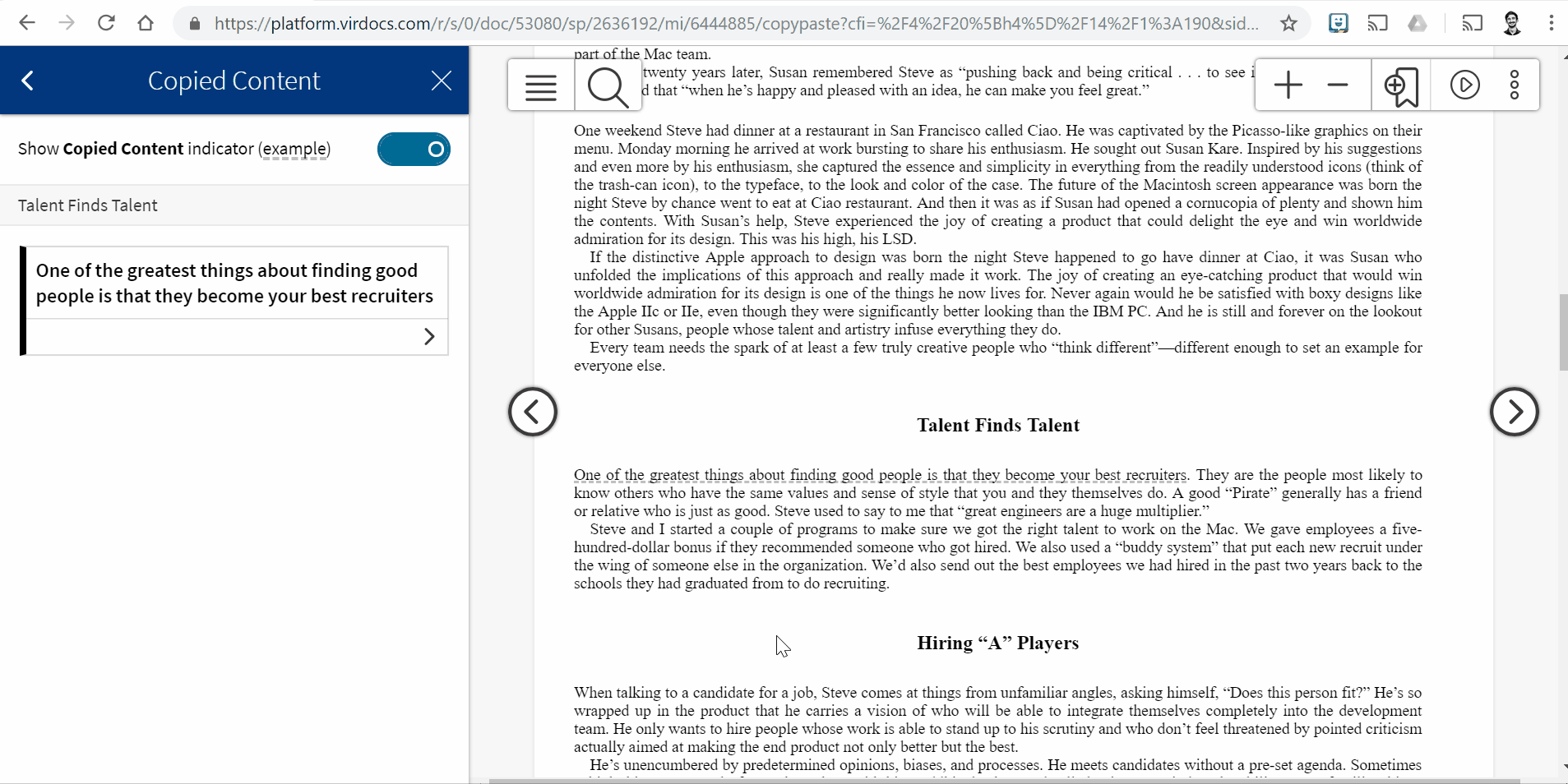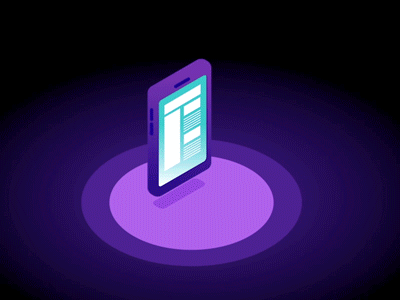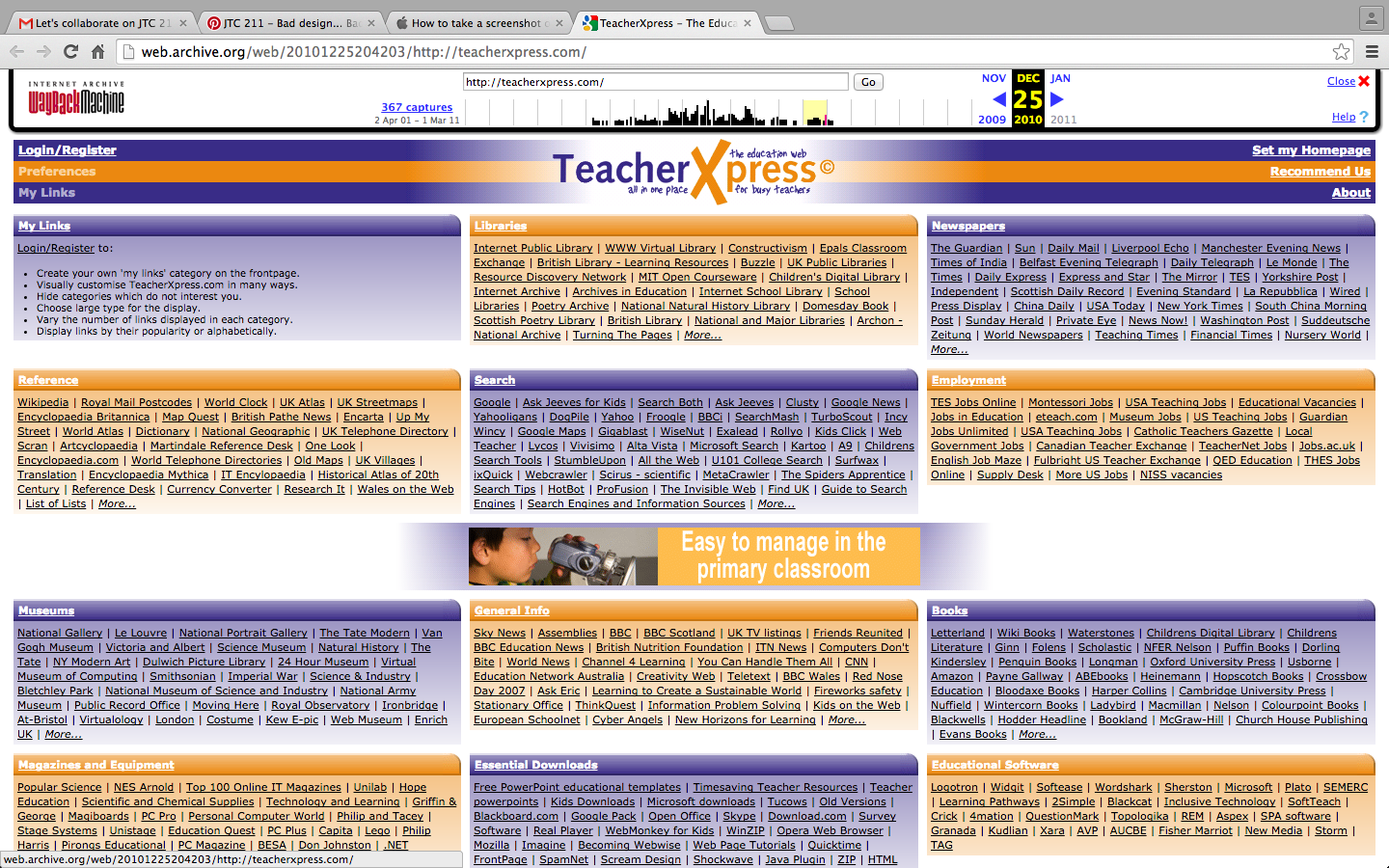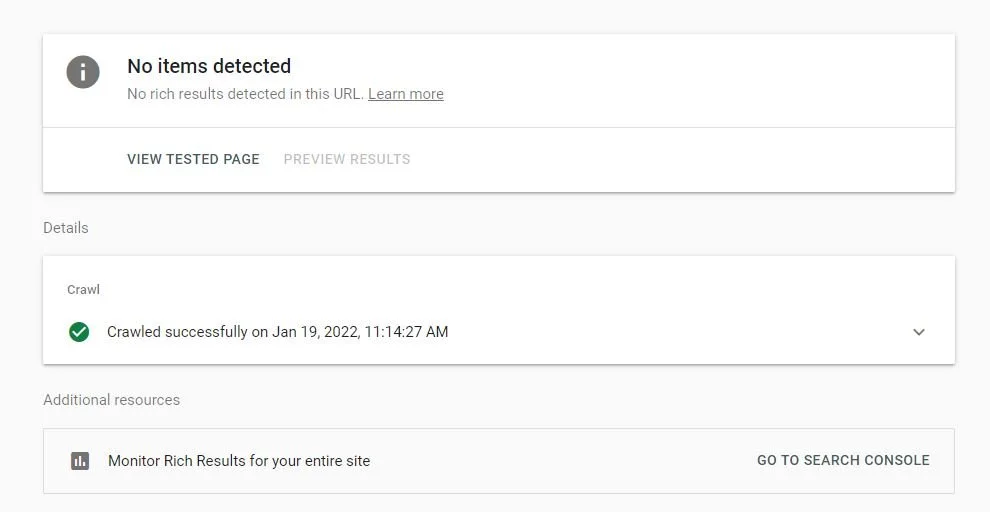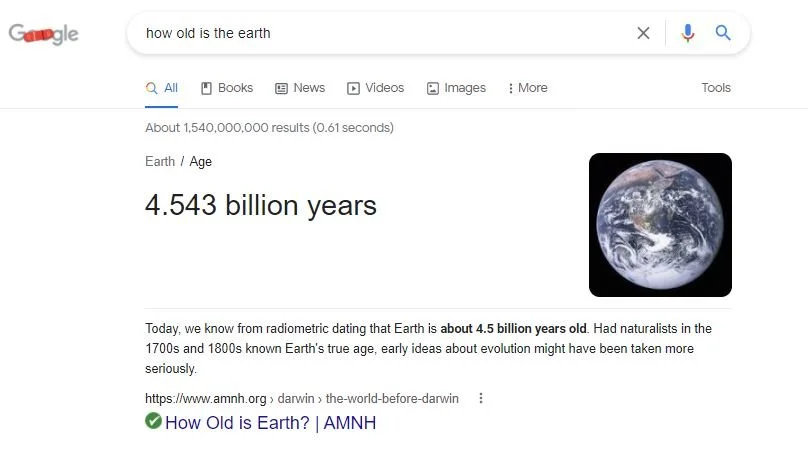This is one of the most common questions I get from clients is “what is hurting my website SEO and why am I not ranking.” Most of the time the issue is they have no domain authority and they are trying to rank for a very competitive keyword. But there are plenty of times when the website has a number of issues with their SEO which is why they are not ranking at all.
Below are the top on-page and off-page SEO issues on why blogs, articles, or websites are not ranking for even the easiest keywords to rank for. Some issues are complex and others are easy fix. Let’s dive in.
1) Keyword Stuffing
This SEO manipulation does not happen as much as it used to but it is worth talking about. Keyword stuffing is exactly what it sounds like. This is when you add your target keyword into the headline, body, and URL in an unnatural and unreadable way just to try and show Google what keyword you are trying to rank for because it is the densest keyword on the page. Keyword density is still a ranking factor for Google but they can tell when it too much.
This SEO black hat practice use to work +20 years ago believe it or not because Google’s algorithm was not sophisticated enough back then. Now Google’s algorithm can spot this from a mile away and penalize your website so you will never rank for that keyword again.
2) Keyword Duplication (AKA Keyword Cannibalization)
Keyword duplication sounds a lot like keyword stuffing but it is a completely different spammy SEO technique. A lot of people do this not knowing they are hurting their website’s SEO. This is when you have the same target keyword for multiple pages on your website.
For example, you want to rank for “automotive repair in NY” so you write many blogs and pages that target that keyword. Because keyword duplication is a negative SEO practice Google can penalize your website for this black hat tactic. Google only wants one unique keyword per page on your website. You will need to track all the keywords on your website to make sure you are not doing keyword duplication and you can do this by making an SEO keyword sitemap in a spreadsheet.
If you do use the same keyword multiple times on purpose you can also use a canonical tags to show Google what is the authoritative page for that keyword. For more information on canonical tags, you can read our article called “Canonical Tags Can Help With Keyword Cannibalization and Content Duplication.”
3) Slow Pagespeed
Slow page speed is the #1 issue on why websites have high bounce rates or low interaction rates. This is also a reason why Google might not be ranking your page or site. The first thing you will need to do to see if your website is slow is by going to Google’s Pagespeed Insights site and discovering what the issues are.
Some issues can be too much CSS and Javascript, images or video are large, many tracking codes on the site, no next-gen images, too many HTTPS requests and cumulative layout shift issues. Your site should be able to load in 3 seconds or less. If it does not you will need to go down the page speed insights list and make improvements until your page speed increases.
Below is an example of a Google Pagespeed Insight I did for one of my clients:
4) Toxic Backlinks
Backlinks going to your website might have a high toxicity score which means there are spammy websites linking back to your website. Websites can be spammy or toxic if they also have toxic backlinks going to them, they have been reported in the past for scams, they have little to no security, they have inappropriate or suggestive content, or they have hate speech and violent content.
To see if your website has toxic backlinks you can go to Moz or SEMrush and do a backlink audit on your site. Take the toxic backlinks put them in a TXT file and add them to the Google disavow tool for your website which should already be set up in the Google Search Console. Google will remove your website from those domains so you don’t get negatively affected.
5) On-Page is Not Fully Optimized
There is a lot of things that your blog or article can be missing on the SEO on-page optimization checklist. This can be easily implemented and checked as long as you are following an accurate and updated on-page optimization checklist which you can find below:
Target keyword is in the URL
Target keyword is in the title
Target keyword is in the H1 and H1 tags
Target keyword is the densest keyword on the page
Target keyword is in the alt text
Schema markup or structure data is completed on the page
Page speed is under 3 seconds
OG tags are completed for social media and sharing
Metadata is completed with the target keyword included
There is a good balance between text, images, and video
The article has good readability which means it is not too long and is easy to read
If you make these optimization changes to your blog or article it has a higher likelihood that it will rank because Google and the user can read it better.
6) Negative Reviews
Now, negative reviews will not stop you from ranking in the normal Google organic search listing but it will hurt your local SEO ranking which is equally as important. Google My Business is a way for customers to leave reviews on your website but if they leave too many negative reviews Google will rank you lower in the Google Maps Pack and on Google Maps in general when customers are trying to find your business and service in their area.
Local SEO is crucial because you need to rank locally before you think you can rank nationally for a keyword. Think of it as the first goal to accomplish when you first start your SEO journey.
The best way to get positive reviews is to email your customers after they bought your product or service to ask them how their experience was. The most effective way, if possible, is to ask them face to face because then they can whip their phone out and give you a review right then and there.
7) Content Is Not Unique
The best way to get on Google's bad side is by stealing content that other people made and adding it to your website. Because Google indexes millions of pages a day and it knows when they were published it’s almost impossible to fool Google when it comes to stealing content.
Google’s originality rule when it comes to unique content is similar to how a teacher at a university would verify the originality of a student’s paper. Your content needs to be over 30% unique and anything below that is considered copied and you will get penalized if you do it often. Google does this by cross-referencing your content to millions of other pieces of content on their search engine to make sure the article is not copied from another source.
It’s important to write and create your own content because users want to know what makes you unique and why you are considered an expert in your industry. Not to mention unique content performs better when it comes to conversion rates as well.
8) Bad User Experience on the Website
If users get to your website and they see things like an old outdated website, bulky dense paragraphs, no images, confusing navigation, inconsistent themes on different pages, no easy way to sign up or contact the company, no social media links, no logo, and much more this is considered bad user experience. You need to make sure when someone new comes to your website they can figure out the answer to their question and what you do in 10 to 20 seconds because that is the most time they will spend on their website before they become disinterested.
User experience is a difficult concept to explain to someone that is not tech-savvy or does not understand website design. It’s one of the most important aspects of a website because without it you won’t make online sales, or get online leads.
You also can use data like heat maps and website recordings to see how users interact with your website to see how you can improve your user experience. Google also has a cool tool called Google Optimize that allows you to make small changes to images, buttons, text, and layouts to see if the user responds better to those changes compared to your original website. Google will actually serve your original page and the new optimized page 50% of the time to see which one has better performance. In 30 days you can review the results and make the necessary changes to your website.
9) Not A Good Ratio of Text, Image, or Video
Content is important to SEO but if the user finds it difficult to read your blog or post they will leave the page quickly. That is why it is important to make sure you don’t overwhelm the user with too much text but you also don't want to put only images or videos on the page or Google and the user will not know what the page is about.
Blogs should have a balance between text and rich content so the user can read the content and take quick breaks to see images that relate to a section or paragraph. This will help the user stay on the page longer and make it easier for them to read your blog. You want to make sure the page answers the question they are looking for, looks appealing to the eye, and allows them to sign or buy easily if they are interested in your product or service.
Too many times I see an article that have all text, dense paragraphs and there are no sections breaking up the content. This is a big no-no and your blog or website will never rank for that keyword because good values how users interact and behave on your pages to see if they will rank you higher.
Bad Content Ratio Website Example:
10) No Schema or Structure Data
Now, having no schema will not prevent your website from ranking but it is a factor that Google looks at first when crawling your website. Schema, AKA structured data, is code that is on the backend of the website that Google looks at to help crawl the most important things on the page. Typically this code is JSON or microdata and it will tell Google what the title is, the body, the URL, the keyword, the author, the date it was published, and much more. This makes it easy for Google to understand your website without having to crawl through all your HTML, Javascript, and CSS code.
Schema is also what allows your website to show up in rich snippets. Rich snippets are when Google shows you an answer in the Google Search listings without them having to go to your website and look for the answer.
Here is an example:
Conclusion
If you use this checklist to help optimize your page it will set you on a path to get higher rankings and more organic clicks and impressions. Even though there are a lot more things that Google looks at on a page when they are crawling it and deciding on how to rank it this is a good starting point to make sure you are not making the major mistakes.
Now let me clarify even though these on-page SEO optimization tips will help your SEO scores it does not mean you will rank on page 1 next week. Ranking on Google also requires a good social media presence, quality backlinks, brand mentions, and more. But these tips will help you set a good SEO foundation for your website and content so Google can read and rank your website faster.
If you need help optimizing your website content please contact us today.