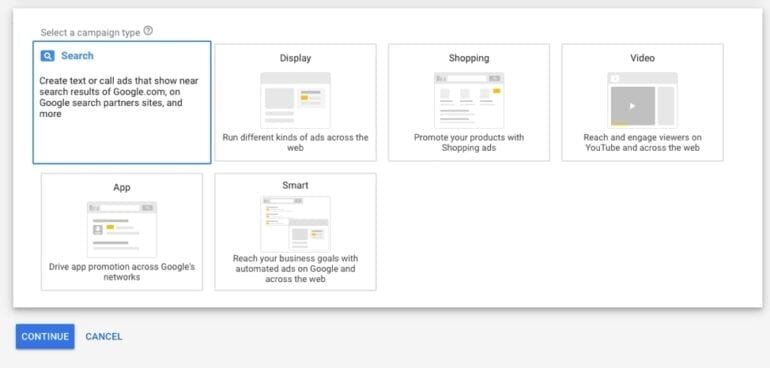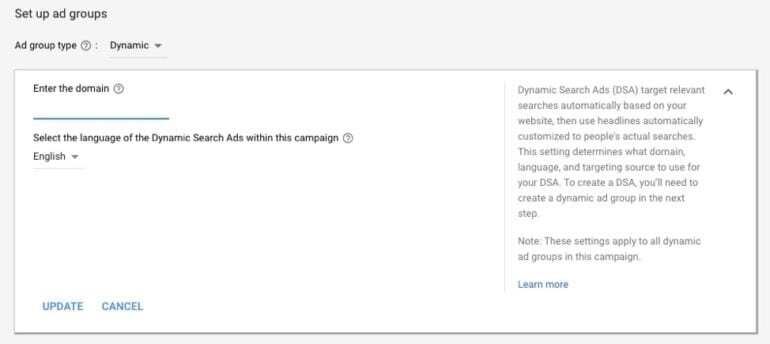Google is always coming up with new and creative features to help your target audience find you. Dynamic ads are not really new but most people either don’t know what they are or don’t know they even existed. Personally, I think Dynamic ads are a great way to keep remarketing your customer while they are still in search or the display network but also are good for pages on your website that are not being promoted in Google ads so Google Dynamic ads will do it for you without much effort from you.
What is a Google Dynamic Ad
This is a complex question because Google Dynamic Ads are many things but mainly Google Dynamic ads are ads that are related to categories or pages on your website that Google will automatically create Google ads for without much work from you. That last sentence is partly true because Google will only create 2 headlines for the page they are promoting but you will need to add two descriptions that will need to be generic and evergreen. Also, these ads will follow your customers around on search when they search related keywords once they have visited your site or shown interest in your brand or services.
How Do Dynamic As Show?
Google Ads uses keywords and phrases that are closely related to your website's titles and phrases to generate a headline for your ad.
Example: You own an international hotel chain. A person searching Google for luxury hotel New York sees your advertisement with the headline "Luxury Hotel - NYC" and clicks on it. They then land on your page that is dedicated to New York luxury destinations.
Dynamic Search Ads are a quick way to direct potential customers to your website.
The final text in your ad is up to you. This should be taken into consideration when selecting landing pages. The HTML title of your page is the most important signal among many that are used to generate your headline.
How To Set Up Google Dynamic Ads?
Campaign Settings
From the campaign tab in Google Ads, select the blue “+” to start a new campaign.
Select the goal you have for your new campaign, or select “Create a campaign without a goal’s guidance”
Hit continue and select “Search” as the campaign type you would like to use.
On the next page, you will name your campaign and configure your target locations and budget as normal. However, under the “Network” section, be sure to select only “Search Network,” as DSAs are only for Search. Then, hit continue!
Now, you are at the Ad Group creation stage. At the top of the page change your “Ad Group Type” to “Dynamic.”
Once selected, your screen will change. On the new screen, you will need to enter your website address.
Ad Group Settings
This is the part where DSAs become unique and different from the setup of a regular search campaign. Before you hit this step, you must determine if you want to target your entire site, specific pages on your site, or specific categories on your site. You will be in charge of the description lines of each ad, therefore, you want to ensure that what you are targeting will be in line with the description lines you use.
First, you will need to choose your Dynamic Ad Targets. There are three options;
Categories recommended for your website: Google will pre-select categories based on the content of your site. For this, you choose the specific categories that would be targeted for the specific ad group.
Specific webpages: You would determine the specific pages(s) that you want Google to target.
All webpages: The target would simply be the entire site.
Once you’ve set your targeting, you will create your ad. Keep in mind, the headline and the final URL will be dynamically generated based on the search term and content of your site. You are simply in charge of the description lines.
Once your ad is completed, hit “Done” and your campaign will go live as long as you completed the above steps!
From that point, you will have the ability to implement and adjust different features and settings like you would in any other search campaign. Those settings include;
Device bid adjustments
Ad schedule and bid adjustments
Ad extensions
Audience targeting
Negative keywords
DSA and Remarketing
Once your campaign is set up, you can determine if and how you want to go about remarketing for the campaign. There are essentially two main options.
Remarketing: Use the DSA campaign strictly as a search remarketing campaign and only show ads to users who have previously been to your site or taken another action on your site. While this will limit your overall reach, it allows Google to find users who are familiar with your brand and are actively searching for similar products.
Acquisition: Use the DSA campaign as a normal campaign but layer remarketing audiences within the campaign. This allows you to bring in new customers but at the same time allows us to increase bids for those users who have been to the site.
To achieve this, you will do the following:
From the “Audience” tab in Google Ads, select +targeting.
Choose the audience you want to layer on the DSA campaign. Remarketing audiences can be found under the “Browse” tab.
IMPORTANT: Choose the setting that will determine if your campaign will target all users or if you will focus on remarketing. There are two options;
Observation: If you choose this setting, you will be targeting everyone but can then make bid adjustments on each specific audience.
Targeting: If you choose this setting, you will be targeting only those users in the audience but also have the ability to make bid adjustments on each specific audience.
Benefits of Google Dynamic Search Ads
Closing the gap in keyword cover: DSAs enables advertisers to quickly close the gap between keyword coverage and product inventories. This tool can crawl your website or crawl a page feed listing all products. It will help close the gap in coverage. DSAs can also show keywords that are typically flagged by Google Ads as having "low search volume" and which cannot be shown.
Ad creation is easier. The headlines are generated dynamically based on the product that matches the query in the system. Although you will still need to include a custom description, the dynamic headline is more important than ever. It will draw attention to your site and encourage users to click.
Simple to set up: The creation of campaigns and keywords with dynamic search ads takes a lot off your plate. DSAs can be set up quickly and can be used in a variety of categories.
Disadvantages of Google Dynamic Search Ads
You don't have complete control. Because you can't control which queries are served and to what type, it is important to do your homework to ensure that your structure is sound.
Headlines that do not match the ad are unacceptable Although dynamic headlines can be great, they can pose a problem for advertisers. DSA is not the right fit for you if you want to control what message is displayed with your brand. DSA generates headlines based on product content and your website content. It is rare that you will see a headline that isn't ideal. You will be able to see which headlines are shown in ads and which post-click landing pages they drive to as you optimize and pull your search term reports.
Budget-wasting search queries that are low-performing: Another issue I often see, and this applies to any text campaign, is the percentage of traffic that each product receives. DSA, which can be similar to text campaigns in that only a few keywords receive the majority of traffic but still cost you money, can also do the same thing and cause a lot of queries before stronger converting products are found. The structure is important! This is why negatives are necessary both before and after launch.
Conclusion
Dynamic search ads are worth looking into, whether you have a large account or are looking to find gaps in your existing structure. As you can see Google Dynamic Ads are not easy to set up so if you need expert help with your google ads or you want to set up your Google ads for the first time when can help.