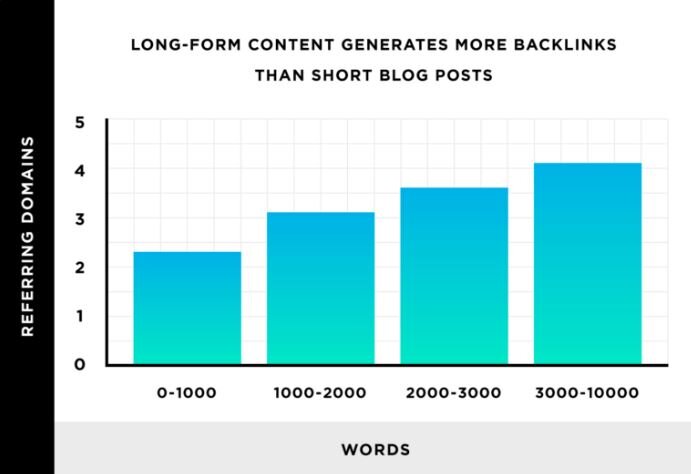Optimizing content for on-page SEO is important because it allows Google to crawl the page, understand what is about, and rank it accordingly. There is another side to optimizing content which is to interest users and the users finding answers to questions they are searching for. If Google sees there is a high bounce rate on your page, they will assume that this is article is not what people are looking for when searching a specific keyword and rank you down for it. So, in reality, on-page optimization is for Google and the user because user experience and page experience are becoming a bigger ranking factor for Google now than ever before.
I am going to explain the process for Optimizing content for SEO and why it is important. This process can be used in small and large companies and is what most SEO experts do when optimizing pages.
1. Research a Keyword or Topic that has Search Volume
This process might sound easy but, it is difficult and can seem overwhelming. When trying to find topics to research for keyword research I will usually start by looking at what my competitors are discussing on their blogs. I will also go to forums like Quora to see what questions people are asking the most in my industry. If you are working with a larger team you will need to discuss with the content team what are topics, we have not discussed yet that people are talking about currently. A lot of times they have good insight into this subject which can narrow down your keyword research.
Once you get some topic ideas you will need to see if those topics or keywords within that topic have search volume. I will typically use SEMrush keyword magic tool, Google keyword planner, or Ahrefs keyword explorer to find keywords with value. When looking at keywords and their search volume it is important to know there is no right answer when it comes to what amount of monthly traffic keyword should I target? What is considered too much or too little search volume? Instead, you should be looking at the intent of the keyword and the competitiveness or difficulty of the keyword. Obviously, don’t want to go after a keyword that has 0 search volume but if you find a keyword that you believe your customers are searching with the intent of buying and have low competitiveness, that is that keyword you should consider. Typically, the higher the keyword monthly search volume is and the more generic or broad the keyword is the more competitive it will be to rank for that keyword.
Another thing you have to take into consideration is the website domain authority that you are creating content for. If that website has a high domain authority that means you can go after more competitive keywords and rank for them. For instance, if you are working on a website that is considered a leader in their industry and they are getting millions of traffic per month with a high domain authority of 50+ you can assume you can rank for more competitive keywords that have high search volume. But if you are working on a new website or a website with low domain authority you will need to find longer tailed keywords that have lower search volume and low competitiveness to be able to rank for that keyword. If you are one of the SEO people that think that page authority does not matter please read this SEO case study that Backlinko did that states “authoritative domains tend to rank higher in Google search results.”
Once you have found your keyword and everyone on your team agrees that is a good keyword to target then you have completed the hardest part of on-page SEO optimization.
2. Write the content that answers a burning question that people are discussing now
When writing the actual content, you will need to make sure you are educating the user or answering a question that the user has. Google loves when you answer a popular question because most people come to Google to ask a question. So when you come up with a title Google prefers modifiers which is “What is the Best Way to Repair a Toilet?” The modifier is “What is The Best Way.” Another example is “Discover the most popular beaches in Florida?” The modifier is “Discover the most popular.” This not only answers a question that people are typing it but it is getting the user interested in the title of your blog or article.
Google also likes it when you break your content down in steps or bullet points. The reason Google likes this is that users prefer the answers to their questions to be broken down in a way that they can grasp easily. Users do not want to spend all day reading content to find their answers. They want to read something quick and short and find it in the least confusing way possible. Lists and steps are the easiest ways that users understand how to solve a solution.
Lastly, users learn better when there is an image or video that explains your answer. Images and videos are the first things that users see when they come to your page. If your page is full of text this can be overwhelming to the user. So, make sure you leave room to break the text up with illustrations or videos. Also, people tend to remember better when they learn visually so make sure there is a balance of text, images, and video in each of your pieces that explains your answer.
3. Seed the keyword in the content
Seeding the target keyword in your blog or article is the most important step in ranking for that keyword. When Google is crawling content the first thing they try and do is understand what this piece is about. How do they do this you ask? Well, they look at the entire page text including titles and they try and find out what is the densest keyword in this piece or otherwise known as keyword density. For example, if you wrote a piece on “dog grooming tips,” you want to make sure that the keyword shows the most on the page compared to any other keyword. If it does not Google will think this page is about another keyword that shows the most and it won’t rank you for the keyword you are trying to go after.
It is important to know the keyword need to be in the URL, the title of the page, in the first 150 words of the page, and the densest keyword on the page. Also, the amount of content you have on the page is also important. The more content you have the better, but you don’t want to go overboard. According to a case study done by Backlinko “The average Google first page result contains 1,447 words.” So, I usually tell my clients that they should write content that is between 1000-1500 words.
4. Make sure you have inbound and outbound links in the content
An inbound link is a hyperlink on a third-party web page that points to a website page. Inbound links are the main for ranking in search engine optimization. Outbound links are links that redirect you to elsewhere. Outbound links are those links that are link start from your site and direct to an external site.
Outbound links are links that point to some other domain from your site. When you link out to related domains, it not only helps the search engine to understand your niche but also helps to increase the trust and quality of your site which plays a vital role in your blog's SEO.
Google uses inbound links as one of its main sources for gauging the quality of your content. Having inbound links from sites with information relevant to your site's focus will help increase your SEO as well as referral traffic to your site.
5. Add the title tag, H1 tags, and metadata
Titles tags, H1 tags, and metadata are mostly only seen on the backend of the website. Obviously, you can see H1 text on the front end of the website, but these are areas that Google crawls first when they are trying to get an understanding of what the page is about. Also, title tags and meta descriptions are what Google uses in their search listings as a summary of what the page is about. If those do not explain the topic, simply with the keyword in it then it will hurt your rankings for that keyword.
To give you an idea of how important it is to us the keyword in the title and meta description please look at the example below. Google has actually bolded the keyword you are looking for in the description of the page listing.
6. Add Schema or Structured data
Structured data is a standardized format to mark up the information about the web page. It serves to search engines like Google, Bing, and others to better understand what the web page is about. When the search engines understand the content of the web page, then it may serve it for appropriate search queries.
Schema Markup Provides Extensive Rich Snippets. Basically, schema markup will make your web page look better in search engine results pages (SERPs) because it enhances the rich snippets displayed under the page title of your content.
How to Add Structured Data to a Website:
· Open Google’s Structured Data Markup Helper.
· Select your data type and enter the URL.
· Highlight page elements and assign data tags.
· Create HTML.
· Add the schema markup to your page.
· Test your markup with Google’s Structured Data Testing Tool.
· Diagnose and fix any detected issues.
· Be patient.
7. Publish on social media, blogs, PR websites, and forums
Social media may not be a ranking factor for Google, but it can amplify the ranking factors that Google DOES consider. Here’s why: Social media is built for mass sharing.
That’s how social media affects SEO because all of this sharing adds up to more visibility for your content. If lots of people share your content on social media, then it’s likely more people will link to it, and links ARE a hugely important SEO ranking factor.
Here’s an example of this in action. Matthew Woodward found that content that was shared thousands of times on Facebook helped a company achieve two top 10 search positions for the target keyword (“unhealthiest foods”), including an answer box. That article is also cited by multiple other sites looking for definitive information on the topic.
Conclusion
If you use these on-page SEO Optimization tactics it will help your page become more search engine friendly and give you a better chance of ranking on the search engines. One thing I want to be clear on is only doing on-page SEO is not the golden ticket on ranking number 1 for every keyword you write about. There are many other ranking factors that Google looks at on-page and off-page to decide how you are going to rank for a specific keyword. Doing good SEO and ranking takes time and you need to work on other ranking factors month over month to be able to compete against your competitors on the search engines. However, optimizing your page is a good start to your SEO effort and will build a solid foundation so that you have the potential to rank high. If you are using a WordPress website some good on-page SEO widgets that I recommend are Yoast or Squirrly. They can make your on-page SEO efforts run a lot smoother if you know how to use them.