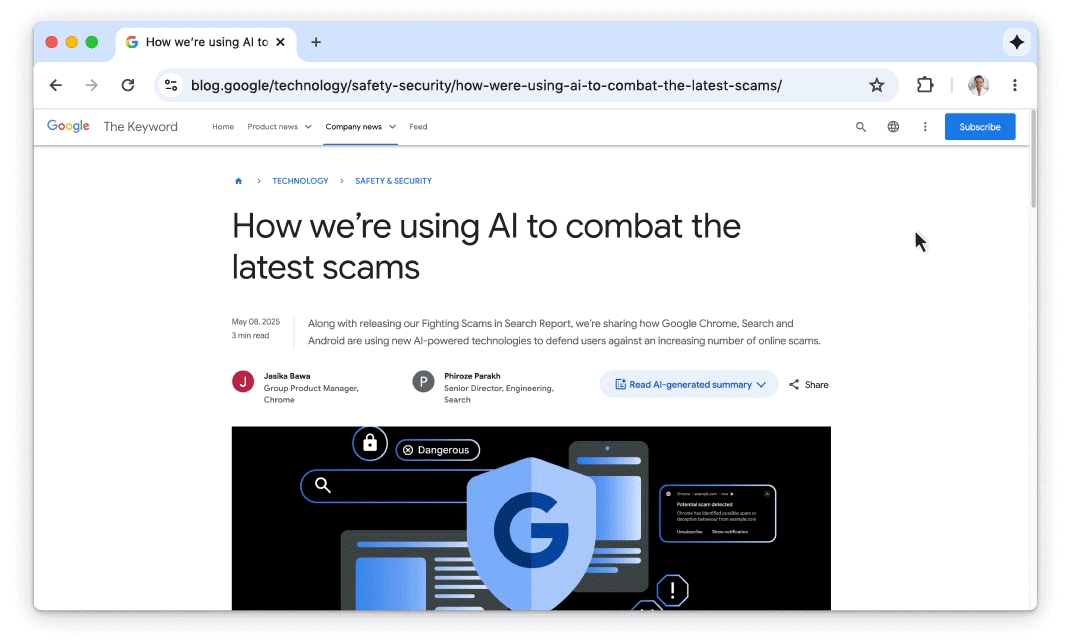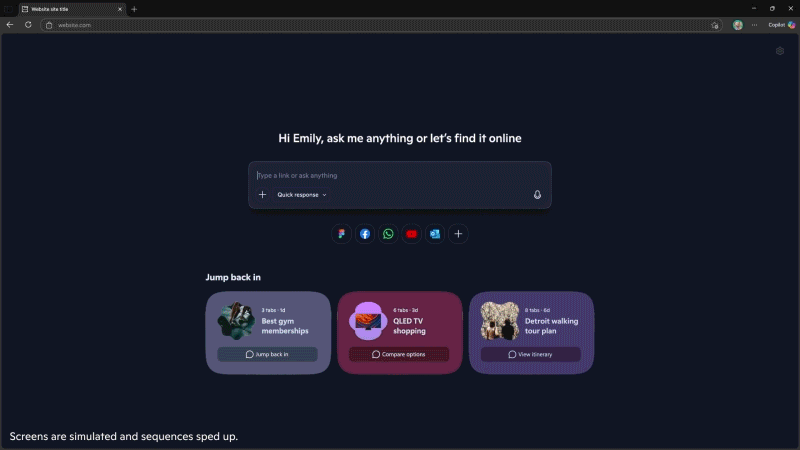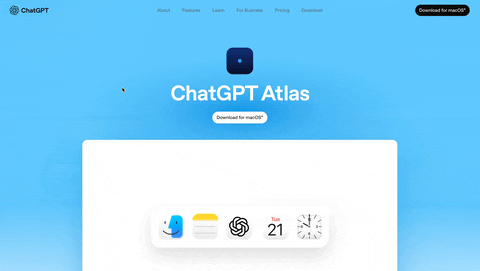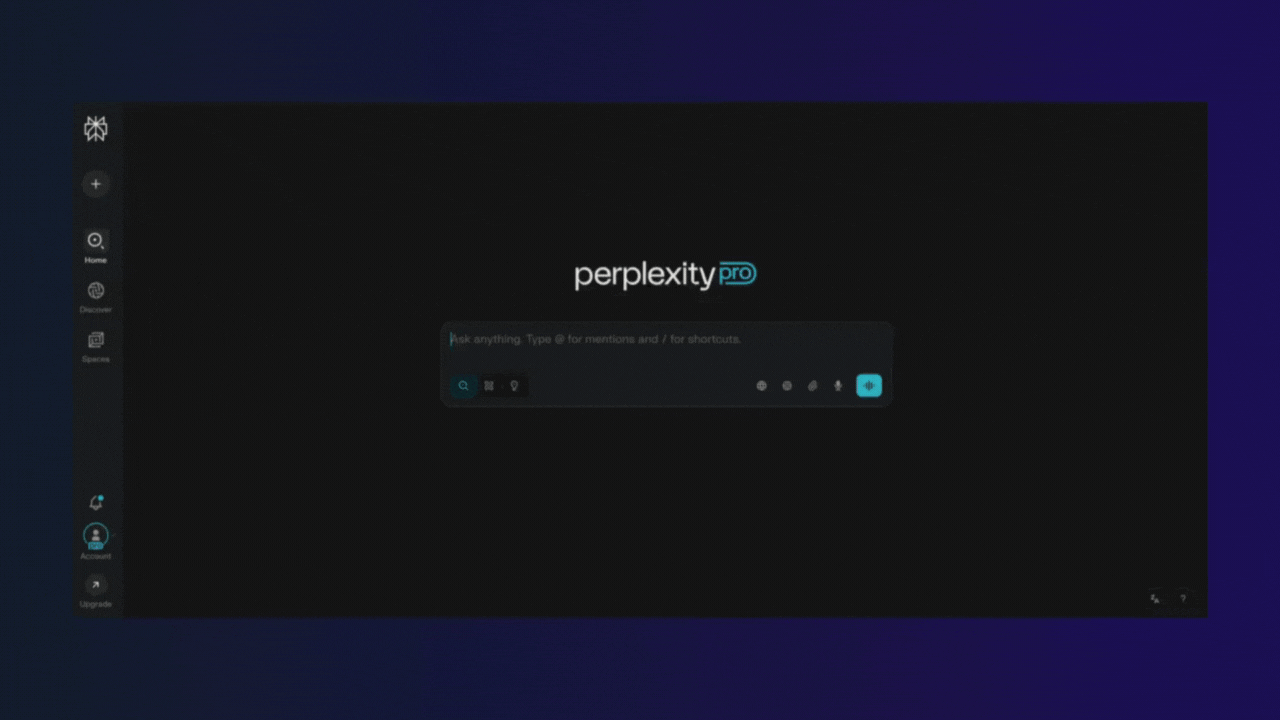Generative AI is rapidly reshaping how we browse the web. 2025 has seen a sudden burst of AI‑native browsers that promise to summarize pages, orchestrate tasks and even act on our behalf. This “browser war” pits technology giants and start‑ups against each other, each offering a different balance of convenience, privacy, cost and risk. Below is a deep dive into four of the most influential entrants—Google Chrome with AI enhancements (Gemini & “AI Mode”), Microsoft Edge with Copilot Mode, OpenAI’s ChatGPT Atlas and Perplexity’s Comet—exploring how they work, what they offer, and the trade‑offs involved.
Google Chrome with Gemini & “AI Mode”
How it works & advantages
Gemini integration: Google’s own large‑language‑model, Gemini, is now built directly into Chrome. The browser can summarize complex pages, answer questions about what you are reading, recall information from pages you visited earlier and even understand context across multiple tabs.[1] You can ask the side panel to explain a confusing paragraph, plan a trip using multiple tabs or convert text into action items.
AI Mode in the omnibox: Typing long or natural‑language queries into Chrome’s address bar triggers AI Mode, which interprets your query and surfaces a mixture of web results, direct answers and follow‑up suggestions.
Agentic tasks: Gemini can execute multi‑step tasks such as ordering groceries or booking travel, thanks to deep integration with Gmail, Calendar and other Google services.
Security improvements: A lightweight version of Gemini, running locally in the browser, detects tech‑support scams and warns you before you click suspicious links or change passwords. Chrome can also suggest changing compromised passwords within a single click.
Disadvantages & concerns
Data & privacy: Critics note that to power personalization, Chrome needs to analyze your browsing. Some worry this could become another channel for ad‑targeting, and they question how transparent Google will be about the data collected.
Impact on the open web: Because Gemini summarizes pages in the sidebar, users may rely on the AI rather than clicking through to websites. Publishers worry this “zero‑click” browsing will erode referral traffic and undermine the economics of the open web.
Regulatory and hallucination risks: Over‑reliance on AI‑generated summaries raises the risk of hallucinations and incorrect information, and some experts expect regulatory scrutiny around accuracy and transparency.
Microsoft Edge with Copilot Mode
How it works & advantages
Copilot as an in‑browser assistant: Microsoft’s Copilot Mode turns Edge into a chat‑driven assistant. It can summaries pages, compare products across multiple tabs, track prices and respond to voice or typed prompts. The assistant draws on Bing search and Microsoft’s own data to surface relevant insights while you browse.
Actions & Journeys: A 2025 update introduced Copilot Actions and Copilot Journeys. Actions allow the AI to complete tasks like booking flights, leaving comments or unsubscribing from newsletters—essentially clicking and typing for you. Journeys analyze your browsing history (with your permission) and create task‑focused groups; each journey summarizes what you were doing (e.g., a recipe or trip planning) and lets you resume with one click. Both features are opt‑in and require explicit user consent before accessing browsing history.
Context‑aware summarization: Copilot understands context across tabs and can present dynamic comparisons (for example, comparing product specs from Amazon and Best Buy). This reduces tab overload and speeds up research.
Security & privacy guardrails: Microsoft stresses that Copilot is disabled by default; it runs within a separate agent account and only acts on user data with explicit permission. The AI is restricted to limited privileges and operates in a contained workspace to prevent it from accessing files or performing system‑level changes without consent.
Disadvantages & concerns
Cognitive overload: Reviewers note that constant AI prompts and suggestions can be overwhelming. Working with AI side‑by‑side for extended periods “moves exponentially faster” and may lead to exhaustion.
Privacy skepticism: While Microsoft touts strong protections, some are skeptical because Copilot relies on browsing history to offer personal recommendations; trust depends on Microsoft’s adherence to its privacy commitments.
Web impact: As Copilot summarizes pages and acts on your behalf, there is concern that users will stop visiting websites, hurting publishers and altering the web’s economic model.
Hallucination & trust: The AI must be nearly perfect when performing tasks like bookings; one hallucinated hotel reservation could erode user trust.
ChatGPT Atlas
How it works & advantages
Chat‑driven browsing: Atlas integrates ChatGPT directly into a browser. A new tab page displays the chat assistant, and an “Ask ChatGPT” sidebar can summarize pages, generate text or answer questions while you read. There is also in‑line writing help that can rewrite or expand text as you type.
Browser memories: Atlas offers optional browser memories—it remembers pages you visit so it can recall details later. You control which sites are stored or excluded and can clear memories at any time. An incognito mode disables memories entirely.
Agentic mode: A preview feature called Agent Mode allows ChatGPT to take actions like ordering groceries or summarizing research across tabs. The agent can navigate pages and click buttons but is restricted from running code, downloading files or accessing other apps. Safety measures include pausing when encountering sensitive pages and requiring user confirmation before proceeding.
Privacy by default: Content you browse is not used to train models unless you opt in, and you can restrict what memories are stored.
Disadvantages & concerns
AI‑in‑a‑box interface: Critics argue that Atlas substitutes AI‑generated answers for actual web pages, creating a walled garden where the browser shows ChatGPT’s response instead of directing you to sources. The AI’s output often resembles a web page but lacks real links, which can make it hard to verify information.
Slow, command‑driven UX: Atlas relies on typed commands rather than intuitive clicks; this can make simple tasks slower and more error‑prone.
Hidden prompt risks: Even with guardrails, OpenAI warns that agent mode could execute hidden malicious instructions embedded in pages or prompts; users are encouraged to monitor the agent’s actions carefully.
Perplexity Comet
How it works & advantages
Multifunctional assistant: Comet is positioned as a premium AI browser (available to subscribers of Perplexity’s “Max” plan) that organizes tabs, answers questions and executes tasks. The Comet Assistant can sort tabs into categories, close distractions, draft emails, create study plans and even build simple websites. Users can ask Comet to shop for items or compare products without manually navigating each site.
Productivity focus: Because the assistant can act across tabs, Comet aims to turn the browser into a productivity hub where research, writing and commerce happen through natural‑language commands.
Fast answers: Comet leverages Perplexity’s own search technology to deliver up‑to‑date answers, including citation links, often faster than general search engines.
Disadvantages & concerns
High cost: At launch Comet was available only to users on a $200‑per‑month Max plan, which limits accessibility compared with free or bundled competitors.
Security vulnerabilities: Researchers demonstrated that Comet’s summarization feature feeds untrusted webpage content directly into its large‑language model. Attackers can embed hidden instructions (e.g., white text, HTML comments) within a page; when a user asks Comet to summarize that page, the AI executes those instructions.
The CometJacking attack shows that a malicious link can instruct Comet to navigate to the user’s account pages, extract email addresses and one‑time passwords and send them to an attacker. Traditional browser protections like same‑origin policies are bypassed because the AI performs cross‑domain actions on behalf of the user.
Prompt‑injection challenges: The vulnerability illustrates that AI assistants cannot always distinguish between user commands and untrusted page content. Brave’s security researchers urge AI‑browser developers to separate user instructions from web content, verify model outputs and require user confirmation for sensitive actions
| Browser | Key AI features | Advantages | Considerations |
|---|---|---|---|
| Chrome (Gemini) | Side‑panel summarisation and multi‑tab context; AI Mode in the address bar; deep integration with Gmail & Calendar[1] | Free; multi‑step tasks; local scam detection; one‑click password changes[1] | Requires data analysis; may reduce referral traffic to websites; risk of AI hallucinations and regulatory scrutiny[2] |
| Edge (Copilot Mode) | Copilot chat interface; Actions & Journeys; cross‑tab comparisons; voice support[4][5] | Integrated with Microsoft ecosystem; opt‑in; separate agent workspace; summarises & shops across tabs[4][11] | Can be cognitively exhausting; privacy scepticism; possible impact on web traffic; must trust Microsoft to avoid hallucinations[5] |
| ChatGPT Atlas | ChatGPT sidebar & in‑line writing help; optional browser memories; agent mode (preview) for tasks[6] | Deep natural‑language capabilities; user controls memory & incognito; agent can order groceries or research across tabs with restrictions[6] | AI‑generated answers replace websites; command‑driven UX may feel slow; risk of malicious prompt injection[7][6] |
| Perplexity Comet | Organises and closes tabs; builds websites; drafts emails; creates study plans; shops for items[8] | Powerful agentic tasks; up‑to‑date answers; productivity‑centric | Expensive subscription; susceptible to indirect prompt‑injection attacks that can steal data across domains[10] |
Frequently Asked Questions (FAQ)
-
An AI browser integrates large‑language models directly into the web‑browsing experience. Instead of merely rendering pages, these browsers can summarize content, answer questions, recall previous visits and sometimes act on your behalf. For example, Edge’s Copilot Mode can compare products across tabs and even unsubscribe you from newsletters[4], while ChatGPT Atlas can order groceries through its agent mode.[6] The goal is to reduce manual clicks and search time, but it also introduces new privacy and security considerations.
-
Chrome’s AI Mode runs within the address bar and side panel; you type natural‑language queries and Gemini responds with summaries, related results and follow‑up suggestions.[1] It focuses on understanding multiple tabs and integrating with Google services like Gmail and Calendar.[1] Edge’s Copilot is more agentic: it provides a chat box overlay, can control the browser to complete tasks (Actions) and can create summaries of browsing sessions (Journeys).[4] Copilot also emphasises voice support and cross‑tab comparisons.[5] Both aim to reduce manual work, but Copilot takes more direct actions, whereas Chrome often presents results that still require you to click.
-
No. All four browsers keep their agentic features off by default and require explicit user opt‑in. Chrome’s Gemini features live in the side panel and can be disabled. Edge’s Copilot requires enabling a toggle, and features like Journeys only access browsing history with your permission.[4] ChatGPT Atlas offers incognito mode and lets you choose which sites are stored in browser memories.[6] Comet is accessible only to paying subscribers and must be activated.
-
Privacy depends on both the vendor’s design and your trust. Edge emphasizes secure agentic design: Copilot runs in a separate account with limited privileges and cannot access files without consent.[11] Atlas does not send your browsing data to train models unless you opt in and allows you to clear memories.[6] Chrome still relies on data analysis for personalization, raising concerns over ad‑targeting.[2] Comet faces specific security issues: prompt injection vulnerabilities can exfiltrate data across domains,[10] so caution is warranted. If privacy is your top priority, you may prefer a browser that lets you tightly control what data the AI sees and stores.
-
Comet functions almost like a virtual assistant. In addition to summarizing pages and answering questions, it can organize your tabs by category, close distractions, draft emails, create study plans and even build simple websites.[8] It can also shop for items and compare products directly.[8] However, this comes at a steep cost and increased security risk due to prompt‑injection vulnerabilities.[10]
-
Agentic capabilities offer convenience, but there is risk. With Edge’s Copilot and ChatGPT Atlas, the AI must perform tasks precisely—one mistaken booking or misread prompt could have real consequences.[5] The CometJacking attack illustrates that malicious instructions hidden in a webpage could cause the AI to perform actions you didn’t intend, such as exfiltrating email credentials.[10] Until security and verification mechanisms mature, it’s wise to monitor AI‑initiated transactions and confirm any sensitive steps yourself.
-
Not necessarily, but they will change how we engage with the web. AI browsers make it easy to get answers without reading full articles or clicking through to websites. This could hurt publishers who rely on page views[2] and raise questions about the sustainability of the open web.[5] However, they also create new opportunities—like personalized journeys and context‑aware tools—that may make browsing more efficient. The key for users and creators is to embrace these tools judiciously, ensuring they augment rather than replace genuine human exploration.
Conclusion
The AI browser war reflects a broader shift from passive browsing to active assistance. Chrome, Edge, Atlas and Comet each offer remarkable capabilities: summarizing pages, orchestrating tasks and personalizing our browsing experience. At the same time, they raise profound questions about privacy, security, cognitive load and the health of the web. When choosing an AI‑powered browser, weigh not just the features but also the vendor’s approach to data, the cost of the service and your tolerance for risk. Ultimately, these tools should serve us—not replace our curiosity. The next phase of the web will be shaped by how thoughtfully we integrate AI into everyday browsing.
AI Browsers Face Off: Chrome vs Edge vs Atlas vs Comet Video:
Sources
Google’s blog explains how Gemini clarifies complex information across tabs, offers AI Mode in the omnibox and can perform tasks via deep integration with Gmail and Calendar blog.googlecrn.com.
Dr Logic’s article summarizes concerns about Chrome’s AI features, noting that data analysis could fuel ad targeting and that zero‑click summaries may reduce traffic to publishers drlogic.comdrlogic.com.
Microsoft’s Windows blog describes Edge’s Copilot Mode, emphasizing reasoning across multiple tabs, multi‑step actions and user control over privacy and security blogs.windows.comblogs.windows.com.
Windows Central details Copilot Actions and Journeys, explaining how the AI can book flights and organize browsing history with user consent windowscentral.comwindowscentral.com.
Stark Insider’s review praises Copilot’s features but warns about cognitive overload, privacy skepticism and potential harm to publishers starkinsider.comstarkinsider.com.
OpenAI’s Atlas announcement outlines optional browser memories, incognito mode, agentic tasks and safety restrictions openai.comopenai.comopenai.com.
Anil Dash criticizes Atlas for replacing websites with AI answers and forcing users into a walled garden that relies on typed commands anildash.comanildash.com.
Perplexity’s product page lists Comet’s capabilities—organizing tabs, building websites, drafting emails, creating study plans and shopping perplexity.aiperplexity.ai.
The Hacker News article reveals the CometJacking attack, where a hidden prompt instructs Comet to exfiltrate user data across domains thehackernews.comthehackernews.com.
Brave’s research on agentic browser security explains how Comet’s summarizer feeds untrusted content to the model, enabling indirect prompt injection and cross‑domain exfiltration brave.combrave.com.
Thurrott’s coverage of Copilot security emphasizes that the assistant runs in a separate agent account with limited privileges and cannot access files or perform system‑level changes without consent thurrott.com.