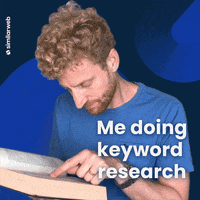In the competitive world of online advertising, reaching the right audience is crucial for the success of any marketing campaign. Bing Ads, Microsoft's advertising platform, offers a valuable opportunity for businesses to target their potential customers effectively. To optimize your Bing Ads campaigns and maximize your ROI, it is essential to adopt the right targeting strategies. In this article, we will explore the top ten best strategies to target your audience on Bing Ads.
1) Keyword Research
Begin by conducting thorough keyword research. Identify the keywords and phrases relevant to your products or services. Use Bing's keyword research tools to discover high-performing keywords and their search volumes. Focus on relevant, long-tail keywords to attract a more targeted audience and reduce competition.
2) Demographic Targeting
Bing Ads allows advertisers to target specific demographics, such as age, gender, and location. Understand your ideal customer profile and tailor your ad settings accordingly. For instance, if you have a local business, narrow your targeting to reach customers within your geographic area.
3) Device Targeting
With the increasing use of mobile devices, optimizing your campaigns for different platforms is crucial. Bing Ads allows you to target users based on the device they use, enabling you to create mobile-specific ads that resonate with your mobile audience.
4) Time and Day Parting
Timing is everything in advertising. Use Bing Ads' time and day parting feature to schedule your ads to display at the most relevant times. Analyze your campaign data to determine the peak hours or days when your target audience is most active, and concentrate your budget on those periods.
5) Remarketing Campaigns
Remarketing is a powerful strategy to re-engage potential customers who have previously visited your website. Implement a remarketing campaign on Bing Ads to show tailored ads to these past visitors. This will keep your brand top-of-mind and encourage them to return and complete the desired action.
6) Audience Interests
Bing Ads offers audience targeting based on users' interests and behaviors. This feature allows you to focus your ads on individuals who have expressed interest in specific topics related to your products or services. Leverage this data to customize your ad copy and appeal to the interests of your potential customers.
7) In-Market Audiences
Utilize Bing Ads' in-market audiences feature to target users who are actively searching for products or services similar to yours. By directing your ads to users with higher purchase intent, you increase the likelihood of conversions and sales.
8) Device Operating System Targeting
Targeting specific operating systems can be beneficial, especially for businesses that offer products or services tailored to a particular OS. Customize your ads based on the operating system of the user's device to enhance relevancy and improve conversion rates.
9) Ad Extensions
Make the most of ad extensions to provide additional information and encourage user engagement. Ad extensions like site links, call extensions, and location extensions can significantly enhance the performance of your ads and improve the overall user experience.
10) A/B Testing
Never underestimate the value of A/B testing in refining your targeting strategies. Create multiple ad variations and test them against each other to identify which combination of keywords, demographics, and ad content resonates best with your audience. Continuously analyze the results and optimize your campaign based on the insights gained.
Conclusion
Effectively targeting your audience on Bing Ads is essential for a successful advertising campaign. By employing these top ten strategies, you can optimize your ads to reach the right users at the right time and maximize your ROI. Remember, successful Bing Ads campaigns require constant monitoring, analysis, and adaptation to ensure continued success in reaching and converting your target audience. If you need help with your Bing Ads or want to try Bing Ads for the first time please visit our search engine marketing (SEM) service page to see how we can help.